Yet Another Level Up
YALU is a configuration for the powerful FVWM window manager that provides a number of neat features, fully graphical configuration (and also fully text-based configuration if you preffer), reasonable performance and less torture than its predecessor: AnotherLevelUp.
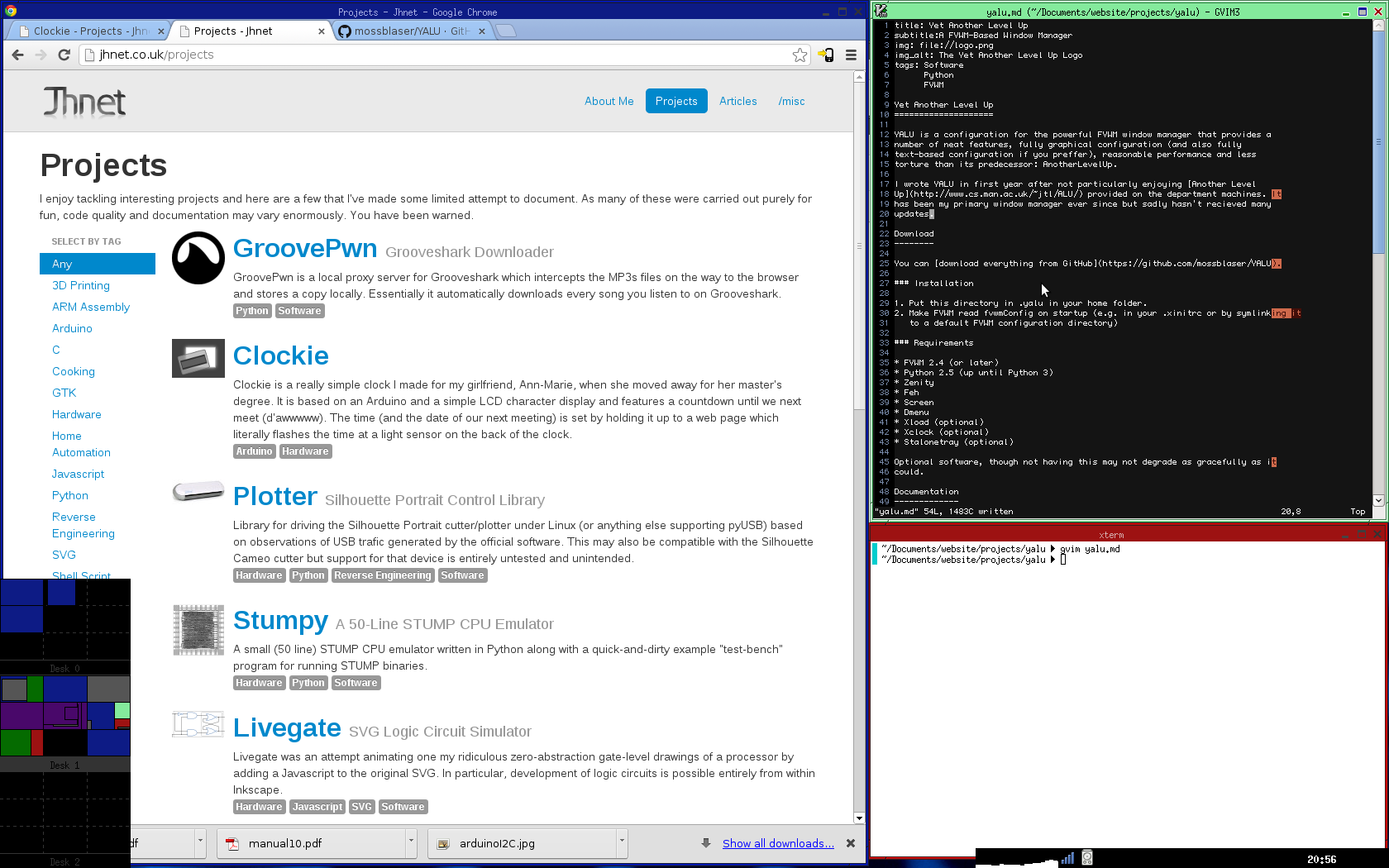
I wrote YALU in first year after not particularly enjoying Another Level Up provided on the department machines. It has been my primary window manager ever since but sadly hasn't recieved many updates.
Interesting features include:
- Multiple Desktops
- Multiple desks allow you to seperate windows related to individual tasks. For example you can keep everything open from work while using your personal programs at home without the two getting mixed up.
- Multiple Pages per Desktop
- Each desk contains multiple pages which you can move between by moving your mouse off the edge of the screen, just like having (silly numbers of) monitors!
- Maximise to Space
- Press and hold the maximise button and the window will be maximised to fit the largest available space.
- Horizontal and Vertical Maximise
- Maximise in only one direction by right- or middle-clicking the maximise button. Why have your 80-column wide text file maximised across the whole screen when it can just be maximised vertically?
- Mouse Gestures
- Can be configured to launch programs.
- Full Keyboard & Mouse Support
- All features can be used both via the mouse (handy for lazy mouse-only computer use) and the keyboard for efficient expert use.
- Directional 'Alt-Tab'
- As well as conventional Alt+Tab cycling through windows, you can Super+Arrow to move to the next window in a given direction.
- Working Directory Per Desk
- You can set the working directory for each desk individually so newly opened terminals automatically start in the right directory.
Download
You can download everything from GitHub.
Installation
- Put this directory in .yalu in your home folder.
- Make FVWM read fvwmConfig on startup (e.g. in your .xinitrc or by symlinking it to a default FVWM configuration directory)
Requirements
- FVWM 2.4 (or later)
- Python 2.5 (up until Python 3)
- Zenity
- Feh
- Screen
- Dmenu
- Xload (optional)
- Xclock (optional)
- Stalonetray (optional)
Optional software, though not having this may not degrade as gracefully as it could.
Documentation
A slightly out of date reference manual for YALU is availble in the repo in the
./doc/
directory.
