Clockie
Clockie is a really simple clock I made for my girlfriend, Ann-Marie, when she moved away for her master's degree. It is based on an Arduino and a simple LCD character display and features a countdown until we next meet (d'awwwww). The time (and the date of our next meeting) is set by holding it up to a web page which literally flashes the time at a light sensor on the back of the clock.
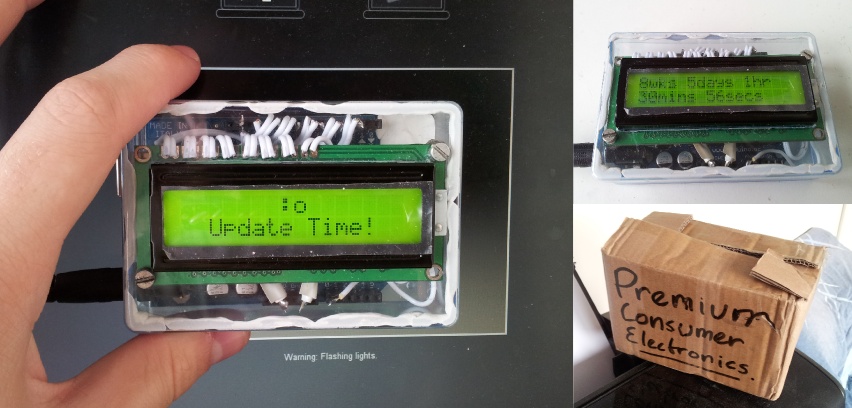
Clockie being set (left), showing the countdown (top right) and its presentation gift-box (bottom right).
Video
Why This Design?
When I designed Clockie I was temporarily living in Sheffield for my summer job at ARM and so only had a handful of components available. In particular, I didn't have a real-time clock or anything for building an efficient battery-powered device. As a result Clockie forgets the time every time its unplugged and must be set again. Without any buttons to hand and motivated further by my dislike of every button-based digital clock setting interface I've ever used, I decided on using a computer to set the time.
Unfortunately, Ann-Marie is a Windows user and I didn't fancy writing and testing a piece of software for communicating with the clock over USB for a platform I don't use. Also, who wants to find a USB cable lying about just to set your clock? Inspired by the blinding glow of opening a white terminal window in a dark room late at night I realised I could use a web page and a light sensor to interface with the computer.
Building Clockie
Clockie is made out of:
- An Arduino I had lying around (funnily enough this board was very first microcontroller I ever bought).
- A super-cheap green HD44780-compatible LCD display off ebay (because Ann-Marie's favourite colour is green...).
- An LDR (light-dependant resistor, not long distance relationship...)
- A random plastic case I had lying around
The case, and the dental drill used to cut it up, was stolen from my dad (a dentist) and finally stuck together using that most premium of materials: white-tack. The Arduino and LDR were simply glued into the box and the LCD screwed into the lid.
A potential-divider circuit allows the Arduino to measure the LDR's resistance and thus the amount of light. This was precariously soldered together between the legs of the LDR which appeared to work reasonably well despite the awful wire I had lying around.

Not the most polished piece of hardware ever made but certainly "good enough". If that level of effort doesn't say "I love you" I don't know what will ;).
Communication
The clock requires the current time and the time of our next meeting to be transmitted. These take the form of a pair of 32-bit UNIX timestamps (the number of seconds since 1970). To transmit the data I used Manchester encoding. I could have used something similar to Morse code but seeing as we were both at the University of Manchester where it was invented it seemed rather fitting even though it is rather more complicated and doesn't really offer any advantages in this case.
Here is a video of an early prototype:
The prototype worked rather well on my computer late on the night I built it but unfortunately didn't work so reliably on other random computers I tried. To make things work reliably on slow computers and slow-to-update screens I slowed everything down to a blistering 5 bits per second meaning that setting the time takes just under 13 seconds. Sadly this wrote off any possibility of sending messages as well as the time because they would take far too long to send.
I originally wrote a simple JavaScript system for generating the required flashing patterns but was soon foiled by Internet Explorer 6's stunning performance on old computers and so I resorted to a ActionScript/Flash based version.
There are quite a few fun details in the implementation such as detecting when we're actually looking at a screen and working out how bright white and black are on a screen whose brightness and external lighting is unknown.
Disclaimers
The code is a bit of a mess due to the experimental, one-off nature of the project. Sorry about that!
Manchester encoding is not the fastest method I could have used in the circumstances. Because I have to flash the screen twice per bit there is an unnecessarily high demand on the sender's performance. Using something Morse code like and using the delay between each flash would allow me to roughly double the transmission speed and also greatly simplify the implementation. On the other hand, the sentimental value (and the fun had in the implementation) make it all worthwhile :).
Code
If you really want to see the one-off non-reusable mess that is the Clockie code, head over to the GitHub page.
